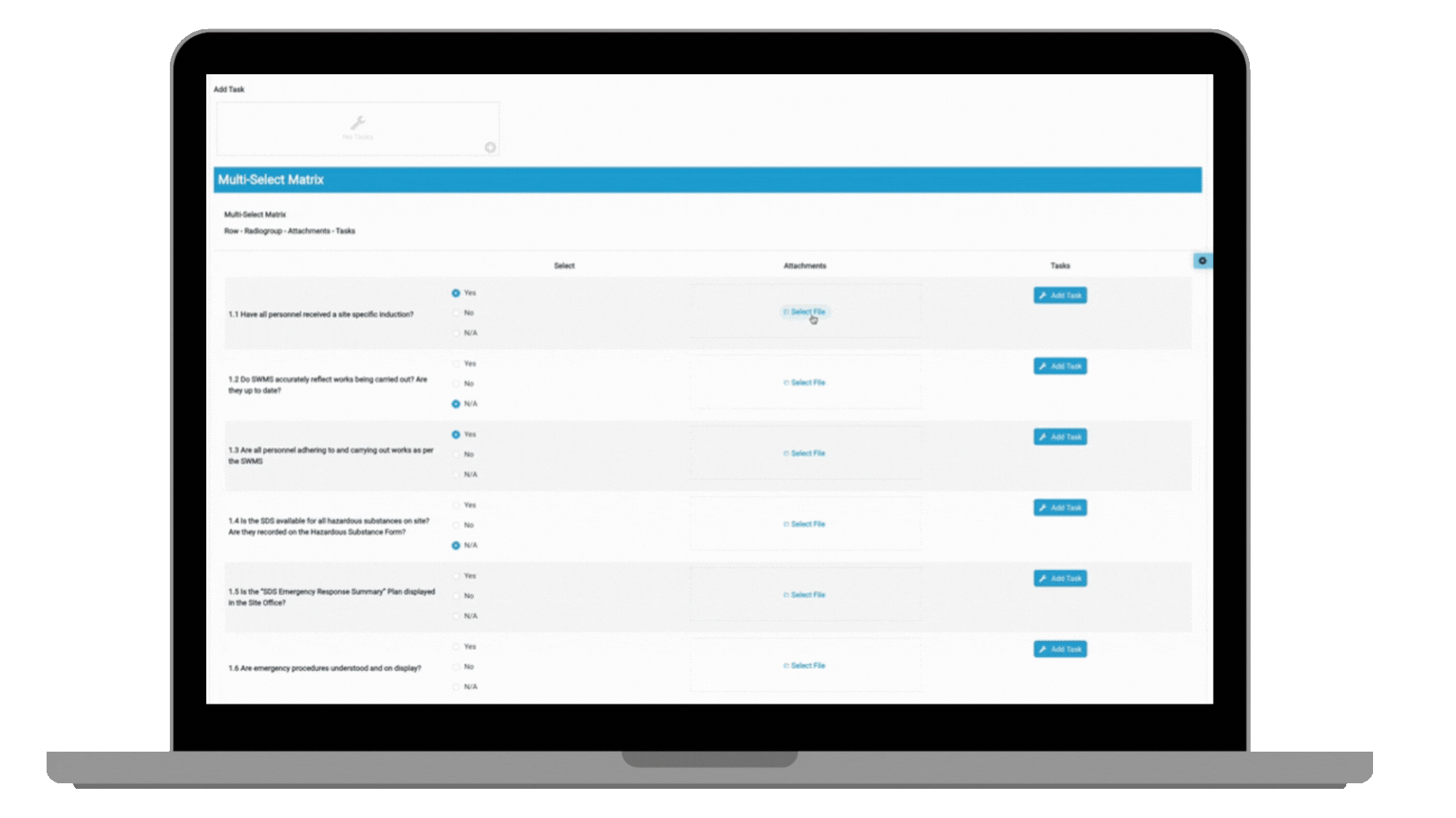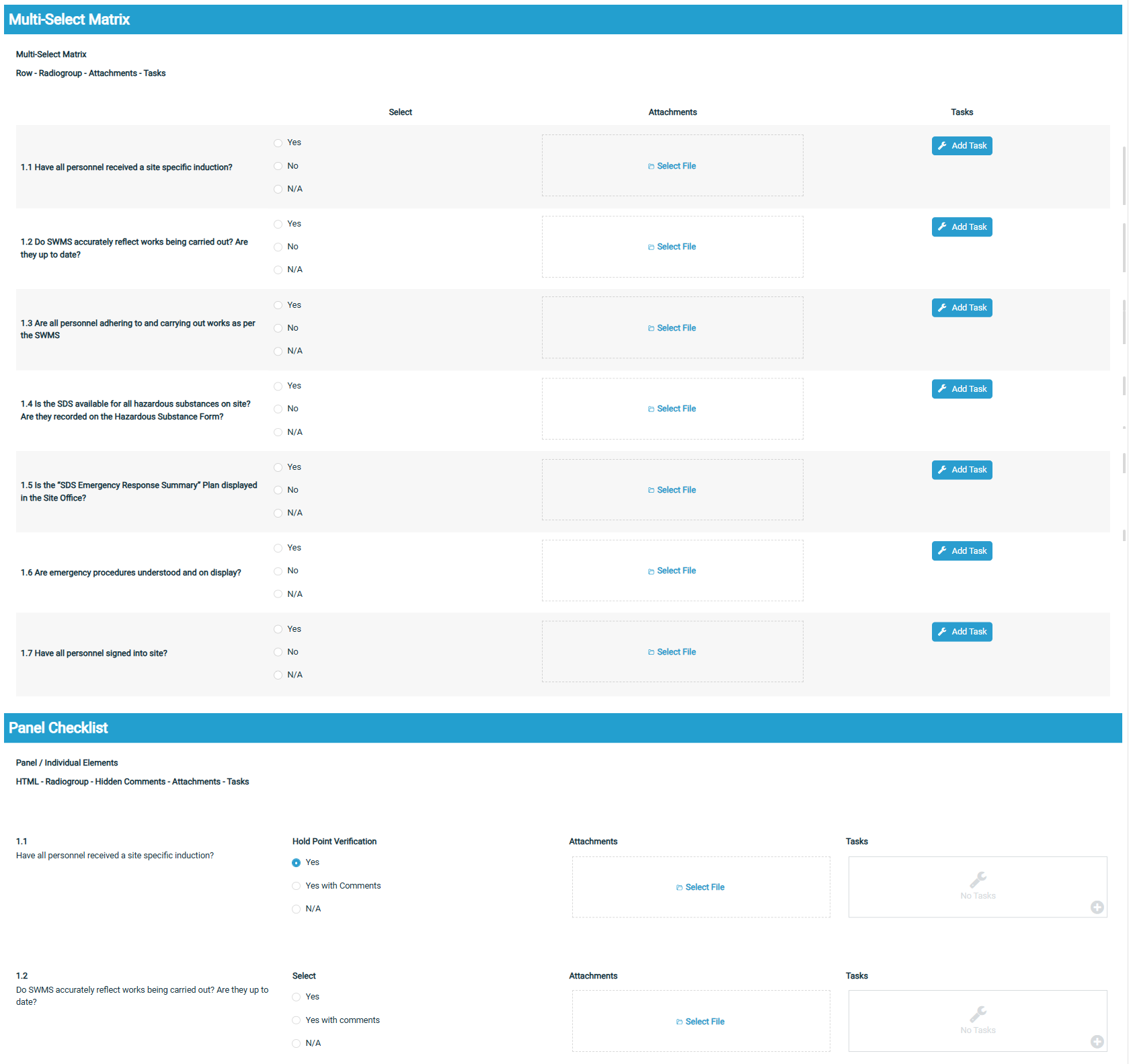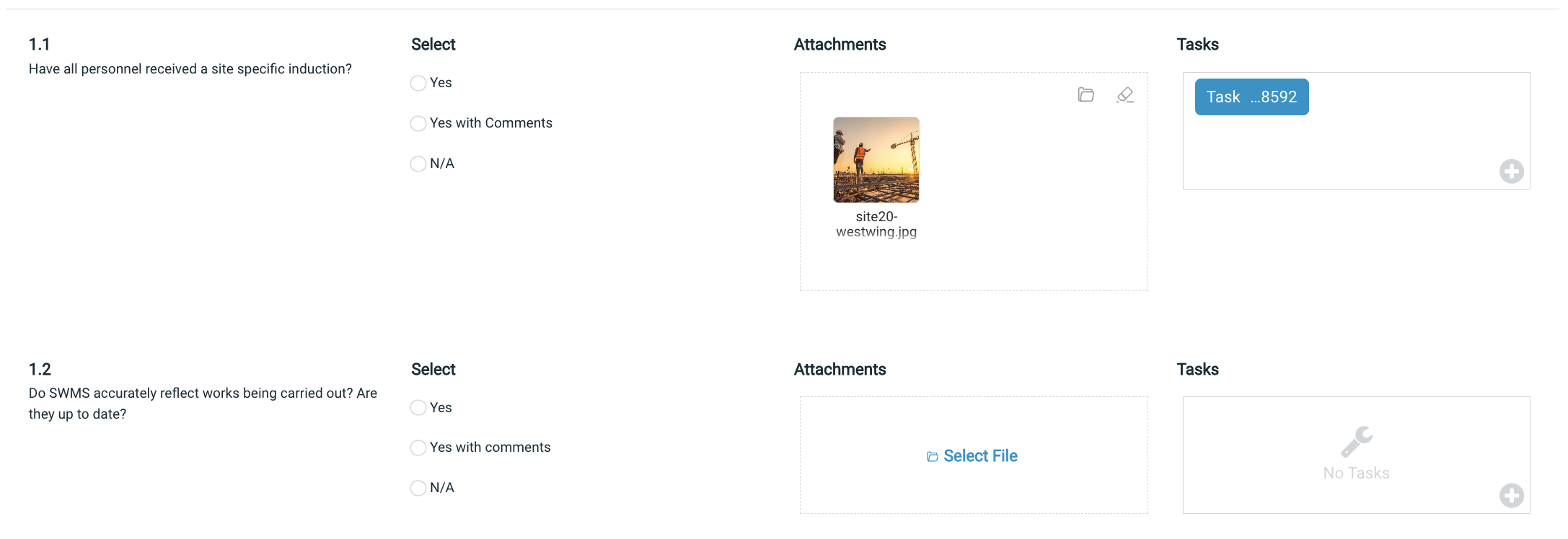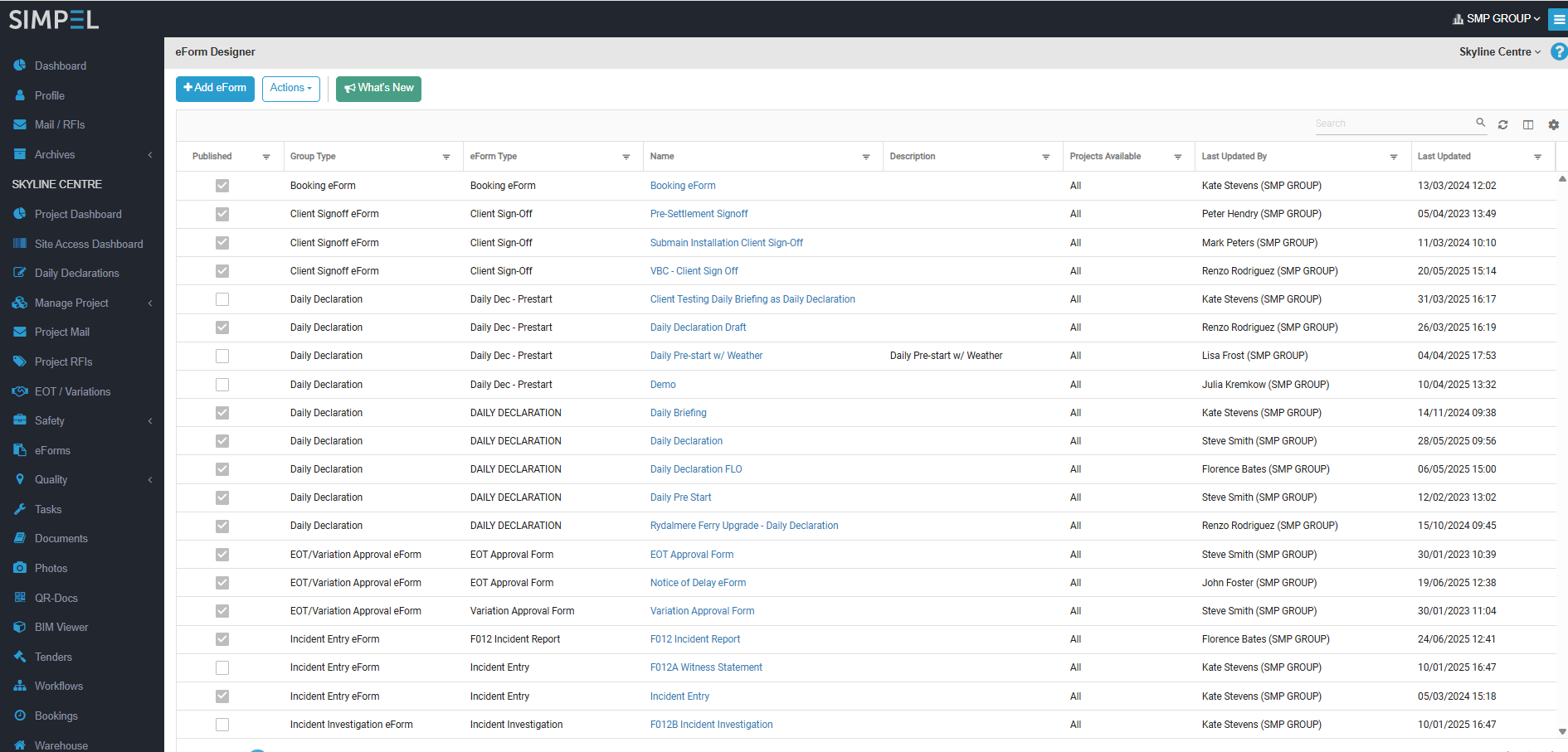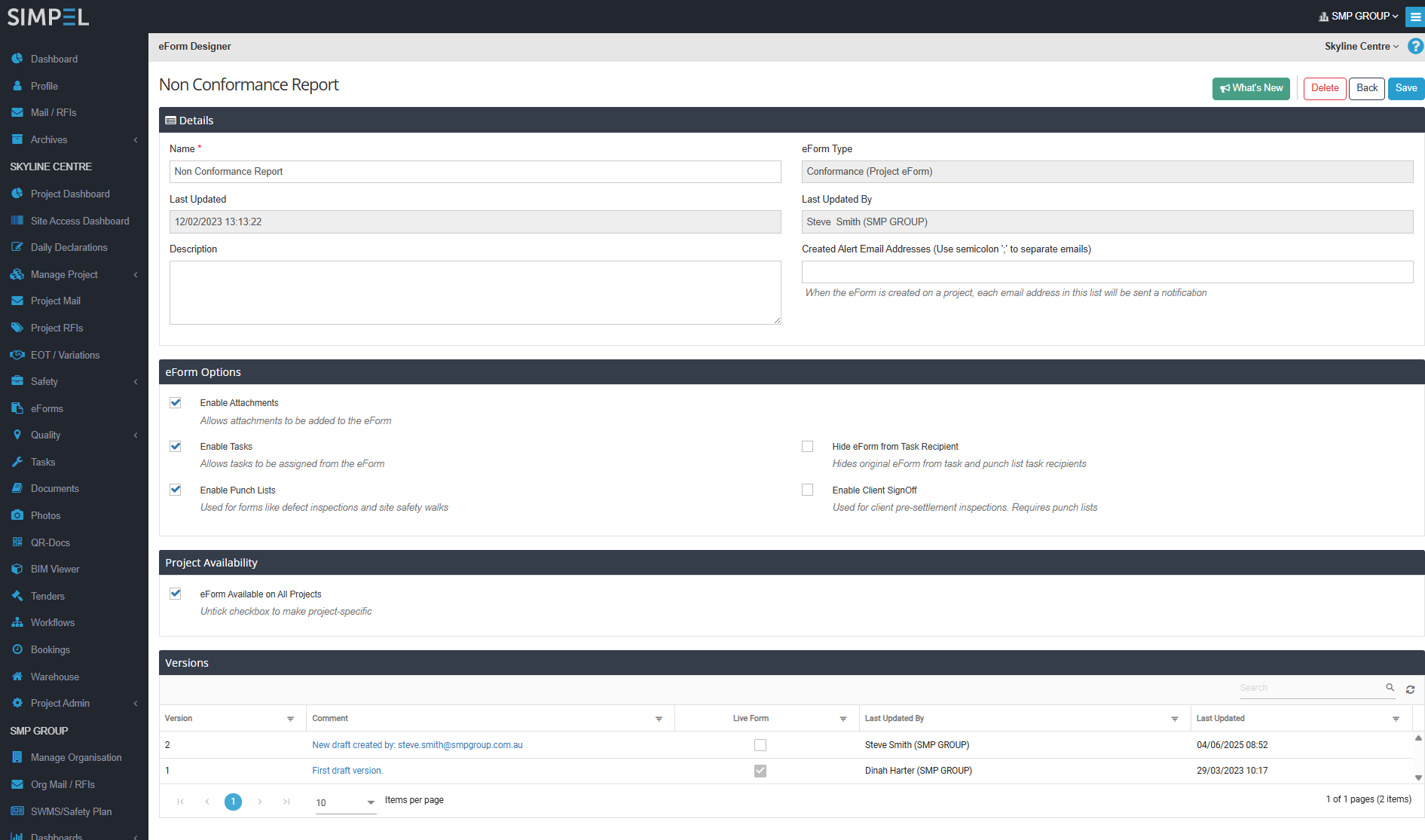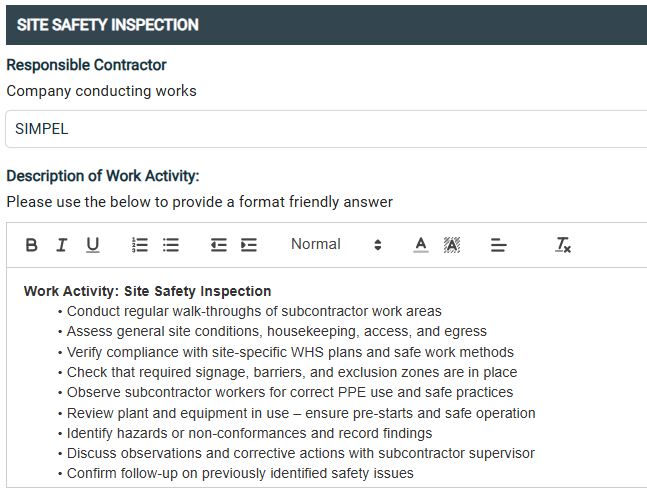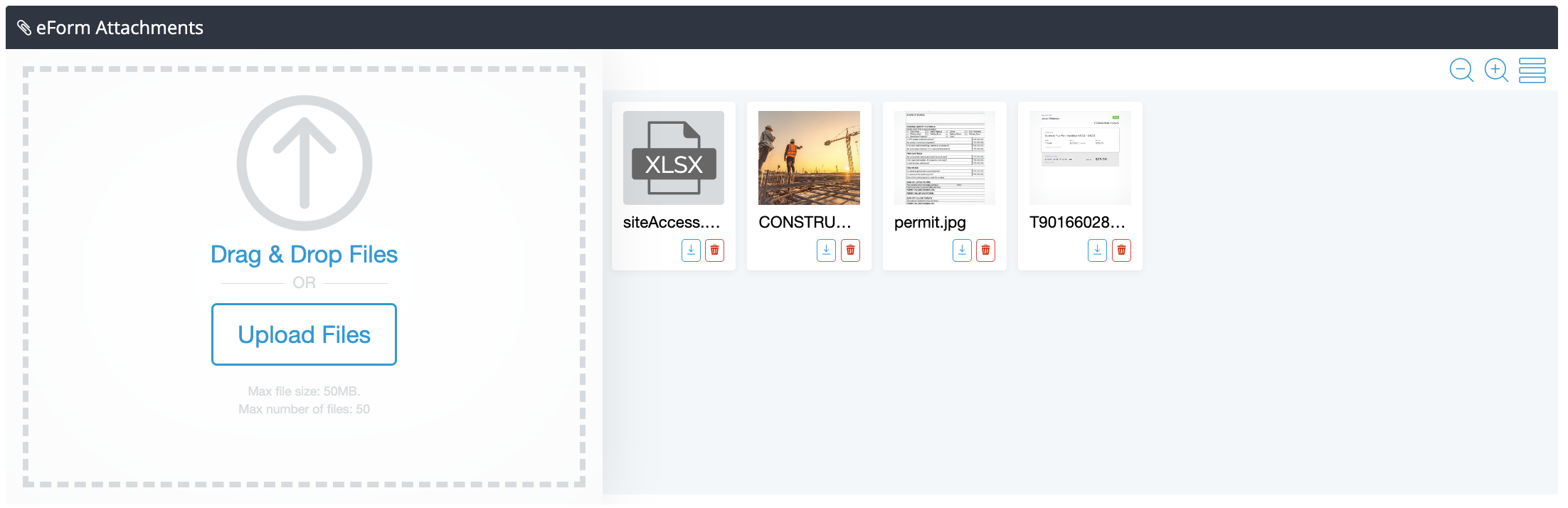EFORMS, OPERATIONS, DIGITAL TRANSFORMATION
eForms 2.0 is Here: Built On Your Processes, Not Ours
Ebony Middleton | Published on 27 June 2025
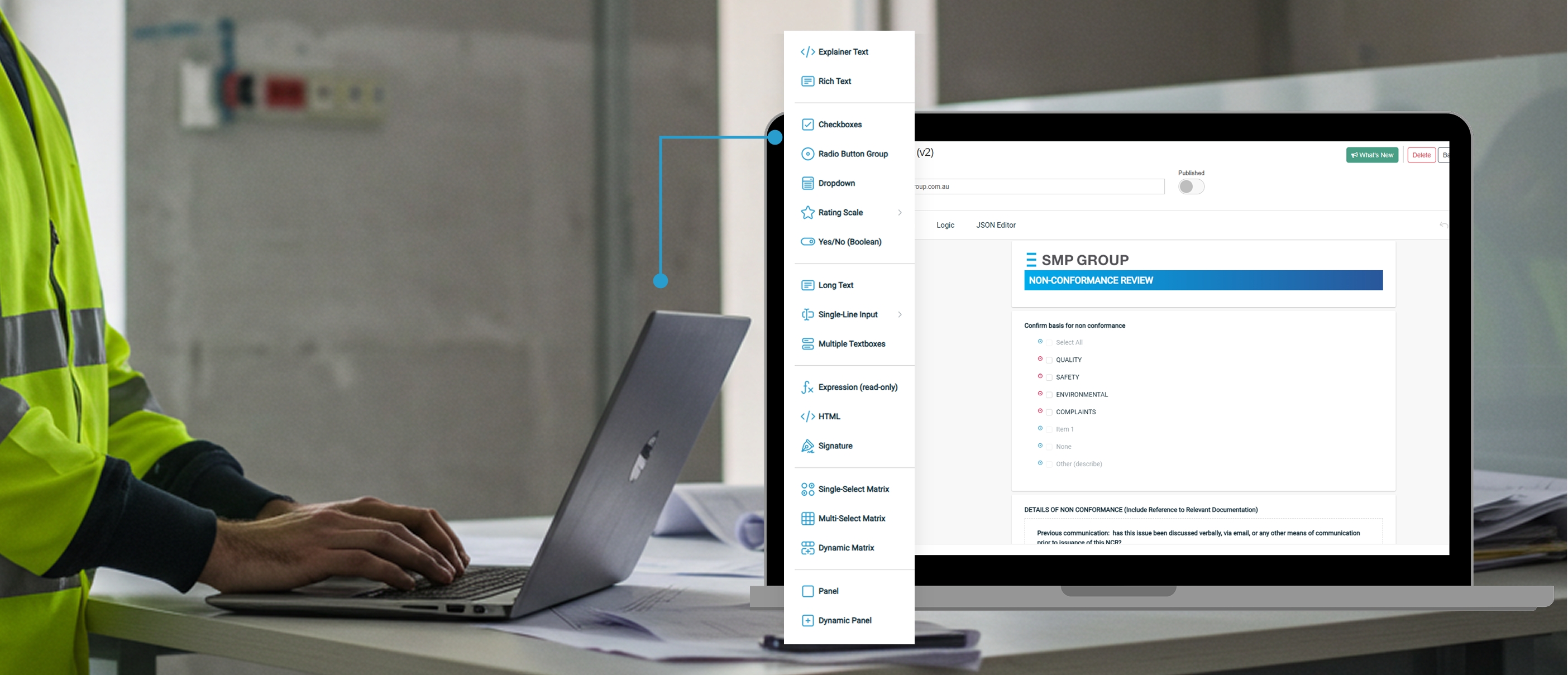
Electronic Forms are the lifeblood of operations every construction project. Tracking every inspection, permit, induction and ITP approval, they touch almost every part of construction operations. Driving action and enforcing accountability, forms sit at the intersection of process, performance, and proof—yet most systems still treat them as static paperwork.
Why paper and PDFs still dominate (and what that tells us)
This is why we still see so many organisations relying on paper or PDFs. These formats offer the flexibility required to build forms that protect processes and collect elaborate requirements. But the right form can still lead to the wrong outcome if the system around it can’t track the full picture, action it easily, workflow and collect data digitally from your supply chain or store it reliably to leverage the data.
When “digital” isn’t really digital
Evidentially, when going digital, there’s no margin for interpretation. If a form says ‘two signatures’, there’s a reason. If an ITP has 27 checkpoints, in a specific order, it’s because the process depends on it. That level of structure can’t be compromised which is why traditional methods are still so popular. However, that flexibility means nothing if you can’t prove a form was filled out correctly or find it when you need it.
What used to be paper is now the pulse of operations
That’s why we took the approach we did when we first built eForms. A fillable PDF or scanning paper and calling it digital was never going to cut it. Instead, we made sure our functionality would improve workflows by adding automation and auditability—while allowing for complete customisation and precise, real-time data capture. They were never an add-on. They’ve always been the operational core of the platform.
Now with eForms 2.0 we’ve doubled down on that philosophy, this release is a step-change. Not just in appearance, but in function. We’ve tightened the link between submission, tasking, and follow-up so that every form becomes a live, trackable workflow. No extra clicks. No extra scrolls. The same powerful foundation just pushed even further.
Digital workflows that do more (and demand less)
If you’re already using Simpel’s eForm or Task modules, these features are available now. Want help setting them up or seeing what’s possible? Contact your Simpel Client Success Manager or visit our Help Centre for a walkthrough.
If you’re not yet using eForms and tasks, get in contact to see why you should be!
Sign up to Simpel's Newsletter
A quick read with our latest news, blogs, recent software releases, and big company updates