Start off on the right foot with an all-in-one profile management tool
Streamline creation, usage and management of User, Organisation, and Plant profiles with a Simpel Passport
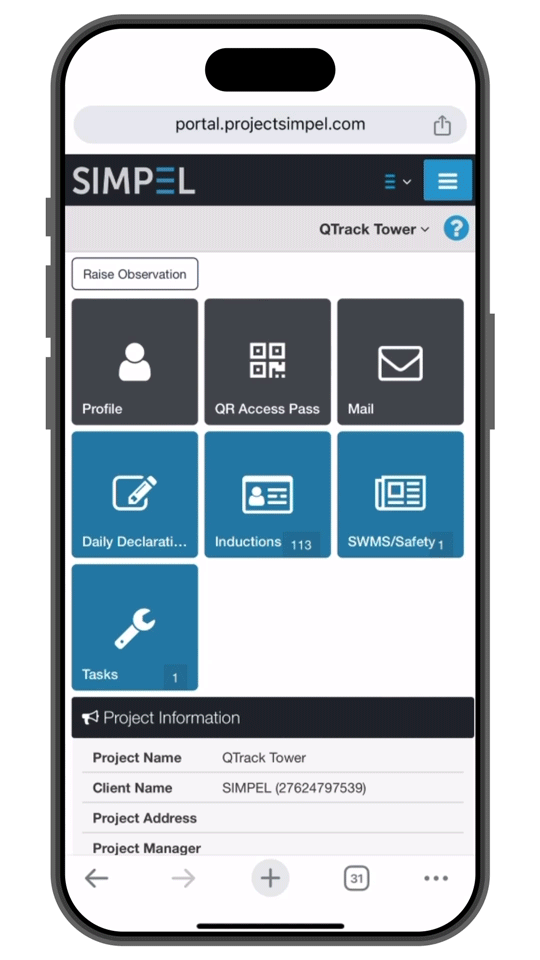
Simpel Passport is easy to use, right from the get-go...
Every user, organisation and item of plant is assigned a single, unique profile to use in Simpel.
This means only one login and password to remember, one profile to maintain, and one digital identity to use when connecting with, or moving between any projects or organisations that are using Simpel’s project delivery platform.
This makes it easier to manage workers and plant across projects, and increases software utilisation, whilst eliminating the frustrations of maintaining multiple profiles.
Simpel Passport empowers workers and streamlines management of User, Organisation and Plant profiles
Greater personal data ownership and control
- Users and/or Organisations create their own profile
- Every profile is unique to each User and Organisation
- A User’s profile cannot be shared without their knowledge or consent
- Users remain in control of their own profile and can delete it as required
- No cost to Users or Organisations who have been invited to use Simpel
Eliminates repetition and data re-entry for Users and Organisations
- One login and password
- Upload documents, insurances and tickets ONCE
- Re-use the same profile across projects and organisations
- User’s are assigned their own unique QR code which acts as a universal access pass to relevant project sites
- Each profile provides ability to collaborate across teams and construction phases for the entire project lifecycle
- One profile to maintain irrespective of how many projects or organisations the profile is connected to
- To join a project or organisation, users/organisations receive an invite or add their own profile
- Retain evidence of completion of digital inductions and daily declaration signs offs which are connected to profiles

Centralised Management of Plant Profiles:
At a Subcontractor and Organisation level:
- Each plant has its own unique profile and QR code
- Easy to upload plant details and documentation
- Scan a QR code to start a plant induction
- View history of plant inductions across projects
- Complete plant pre-starts
- Export the plant register to Excel
Managing Plant inductions at a project level
For more extensive plant management, additional functionality is available within the Plant Management Module
- Approve plant inductions submitted by subcontractors or complete an induction on behalf of a subcontractor
- Review and update plant documentation
- Complete plant inspections and pre-starts
- Set alert notifications for due dates (i.e. document expiry and upcoming inspections)
- Change plant status (i.e. suspend, revoke or set off-site) to track which plant is currently on site
- Each item of plant is assigned a unique QR code that can be scanned to view plant uploads, and complete an inspection or pre-start