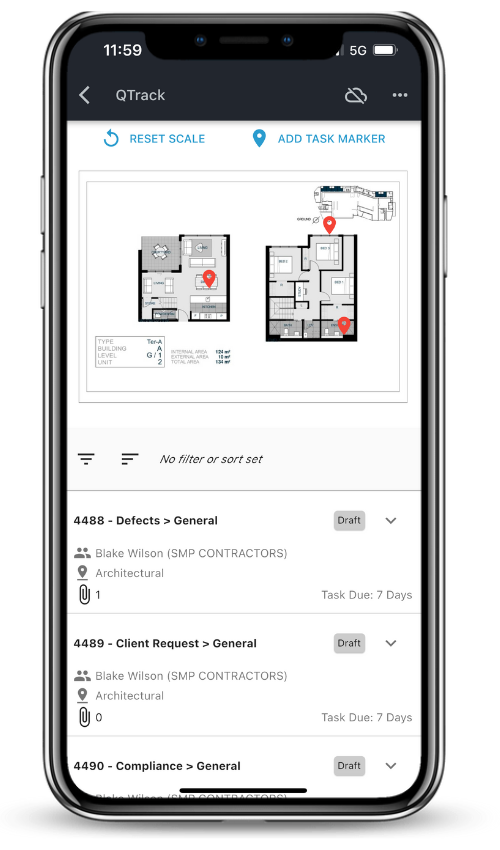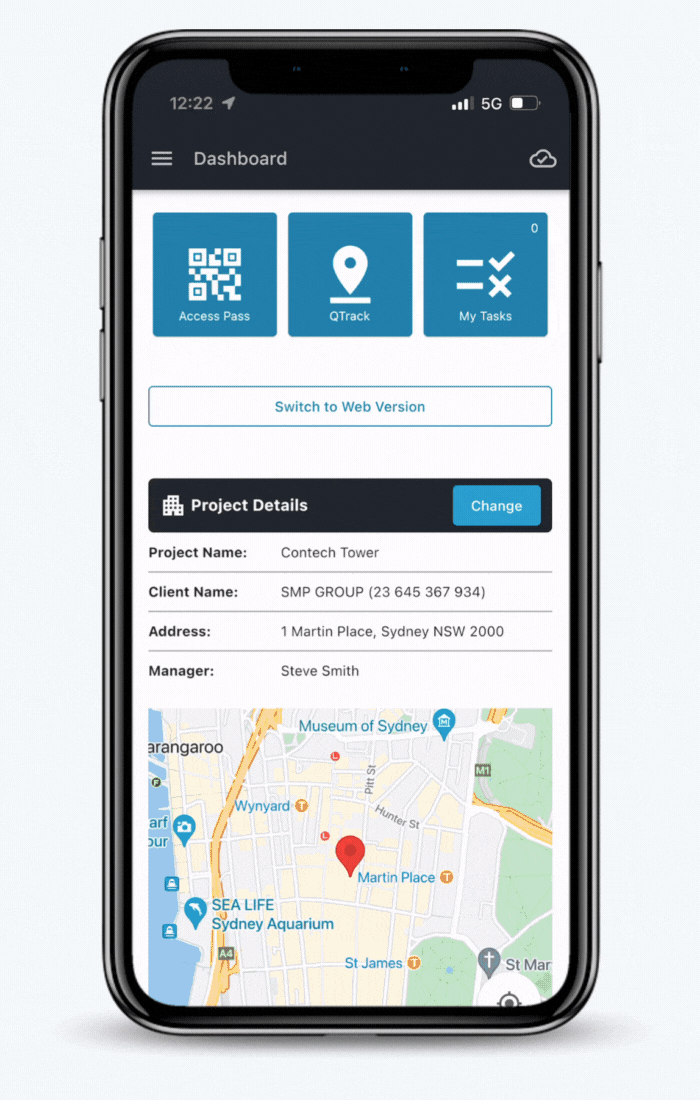QTRACK MODULE
Get ahead of defects and quality issues
One project can have thousands of tasks, making efficient defect management critical to maintaining everyone's sanity and ensuring no one cuts corners or skips on the details

From developer, to contractor, to consultant, each task owner retains a measure of control and visibility; and can monitor, complete, close, reopen, and report on their tasks
- Save time: a streamlined workflow reduces the need for lots of keystrokes and button clicks
- Auto-filled data fields and default task categories also reduces the need to select or re-type repetitive details hundreds of times
- To link to a drawing - open it, click the location and drop a punch mark - the details screen automatically opens
- Each user has a register containing a list of action items for themselves and another one with items for their team
- As tasks are updated, registers are synchronised for all parties which ensures everyone is kept in the loop and sees the progress of a task
- Tasks can be bulk edited and updated, e.g. bulk assign tasks to an organisation to allow for internal redistribution of tasks to people within that organisation
- External inspections reside in the external party's Simpel account, but tasks are still tracked in the project's register, with full visibility and access by the project team
- Bulk export and print a 'Hit List' of tasks to give to workers on site
- Makes task distribution faster and easier, and helps workers to prioritise task completion
- Tasks on the 'Hit List' can be filtered and ordered by location, trade, individual and status.
- Hit List has key information, photos and a link to further details
- Tasks can require attachments (e.g. photos), as part or completion to ensure evidence is included prior to close out
- Bulk reopen, reassign or close tasks to speed up resolution
- Report on, or audit tasks
- Export or print tasks filtered by a range of parameters, e.g. trade, location, organisation or whole project. Export includes each task's details, images, correspondence and individual entries and markups
Get ahead of defects and quality issues
Simpel's Quality Management functionality includes a range of modules to help your team to efficiently identify, assign and close tasks