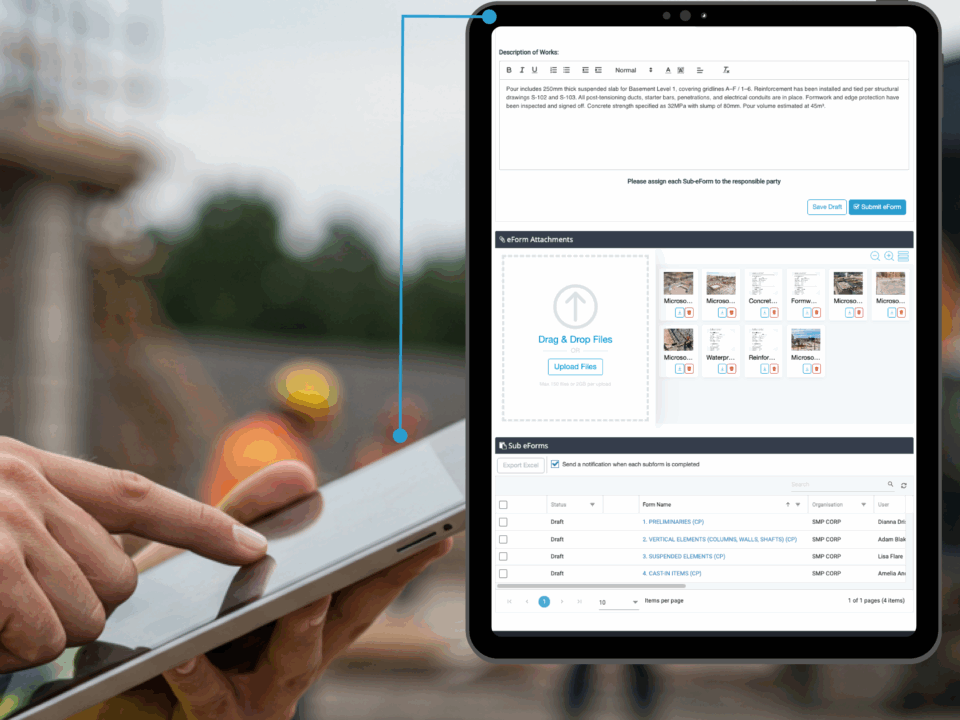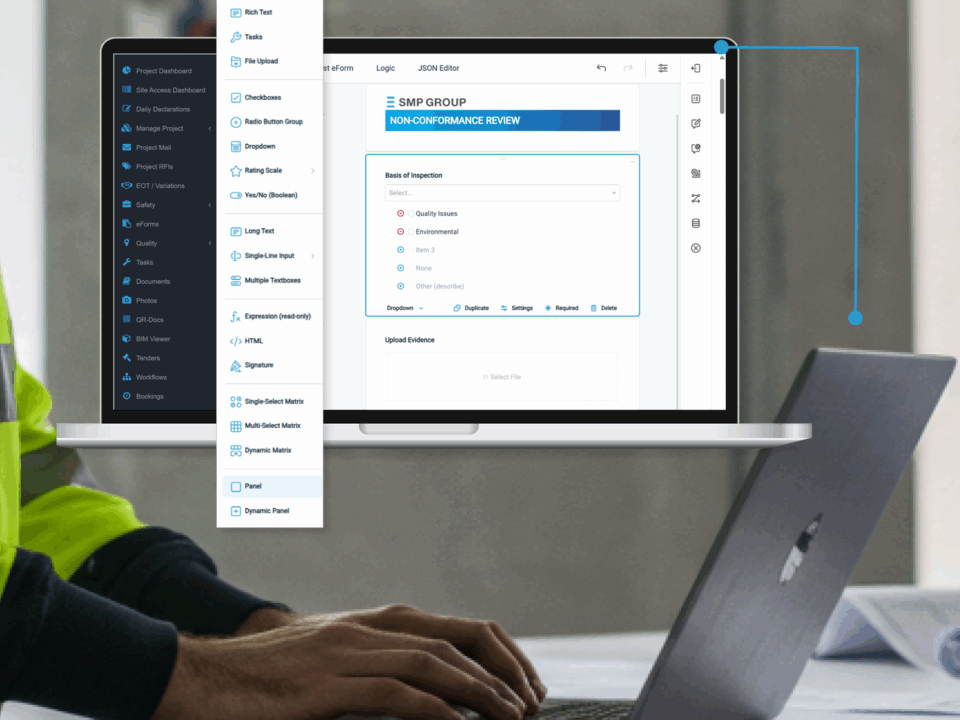Ebony Middleton | Published on 10 April 2025

Teams fall out of sync when they rely on different data to do the same job.
Construction projects generate a steady flow of documentation—drawings, RFIs, safety plans, permits, approvals. When this information is managed in isolation, critical details end up buried in inboxes, lost in version conflicts, stuck in someone’s downloads folder, or even held only in their head.
A Common Data Environment (CDE) centralises all project information, ensuring everyone works from the same up-to-date data, improving collaboration and minimising miscommunication.
The Traditional Approach vs. Common Data Environments
When systems don’t talk, people stop listening. Traditional paper-based processes and point solutions might get teams over the line, but they make it harder to stay aligned and easier to fall into reactive problem-solving. These issues are difficult to correct once the project is underway or as your organisation grows.
A CDE serves as a foundation for coordinated and compliant project delivery, bringing structure and visibility to every part of the project. Here’s how it compares to traditional methods:
Beyond Storage: What a Common Data Environment Really Does
There’s no shortage of platforms claiming to be a “single source of truth”, but housing files does not a CDE make. A true CDE isn’t just a digital filing cabinet—it’s a dynamic ecosystem that manages project data in real-time and facilitates collaboration between stakeholders across multiple site operations.
Built for day-to-day site coordination
- Keeps information organised and accessible: Files are structured with standard naming conventions and version control, ensuring teams know where to find the right data every time.
- Enables real collaboration across teams: Updates happen live, and all stakeholders work from the same data, removing the need to send files back-and-forth.
- Tracks every action without extra admin: Approvals and changes are automatically recorded, providing a complete audit trail without extra manual work.
Built for control, compliance and trust
- Protect how and where your data is housed: Sensitive project data must be encrypted and securely stored. In highly regulated markets, like government contracts or international projects, compliance with data sovereignty laws is not just important—it’s essential to avoid legal and financial risks. Ensuring that sensitive data is housed within specified geographic regions ensures legal protection and mitigates compliance challenges.
- Automate access without micromanagement: Role-based permissions limit access to confidential data but they also help teams work more independently. Each group sees what they need to review, action, or approve, without being inundated by unnecessary noise and convoluted workflows.
- Turn project data into meaningful oversight: A CDE gives senior stakeholders the oversight they need to monitor delivery without digging for data or relying on manual updates. It enables portfolio-level insight backed by live, structured data.
Designed for delivery: How Simpel embeds CDE principles across your organisation
Simpel was built with the principles of a Common Data Environment at its core—not as a bolt-on or integration, but as a platform purpose-built for how construction teams actually work. It feeds live site data into the platform, providing stakeholders, whether subcontractors or executives, instant access to real-time, relevant information. As requirements change, Simpel evolves to maintain seamless data access, ensuring it stays centralised, organised, and aligned with both project and organisational needs.
What that looks like in practice:
One connected environment, every project detail
A Common Data Environment ensures that every document, decision, and detail is recorded in context, supporting future planning, audits, and handovers. By consolidating operations and strengthening accountability, a CDE establishes a strong foundation for long-term success. Project data becomes not just more accessible, but a more secure and valuable future resource.
The central platform brings together all key operational workflows, including tasking, defect management, and broader project processes. Each activity is directly linked to the relevant files and drawings, maintaining data integrity across the project. Supporting materials are organised to simplify compliance and ensure a reliable audit trail.
Communication benefits from this same level of control. The mail system allows teams to send, receive, and track documents, providing clear records of who has viewed, actioned, or responded to each update. With RFIs, tenders, and all other project correspondence managed in a single, searchable repository, teams can monitor project progress in real-time and address issues before they escalate.
See how Simpel supports industry leaders with a purpose-built CDE. Book a demo today.
Sign up to Simpel's Newsletter
A quick read with our latest news, blogs, recent software releases, and big company updates