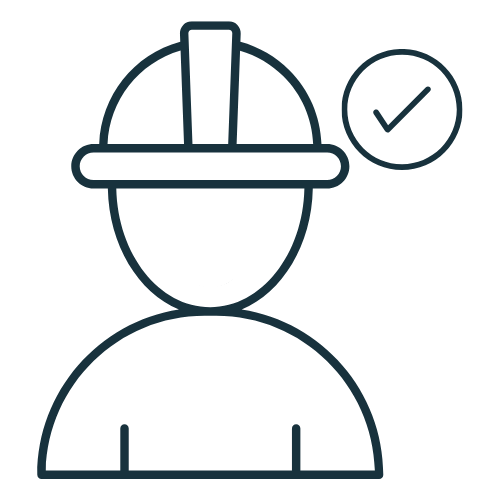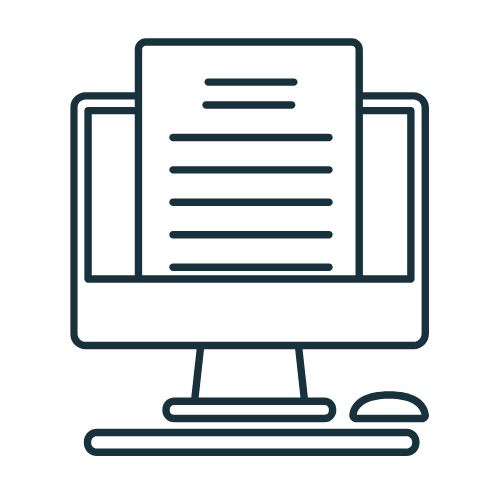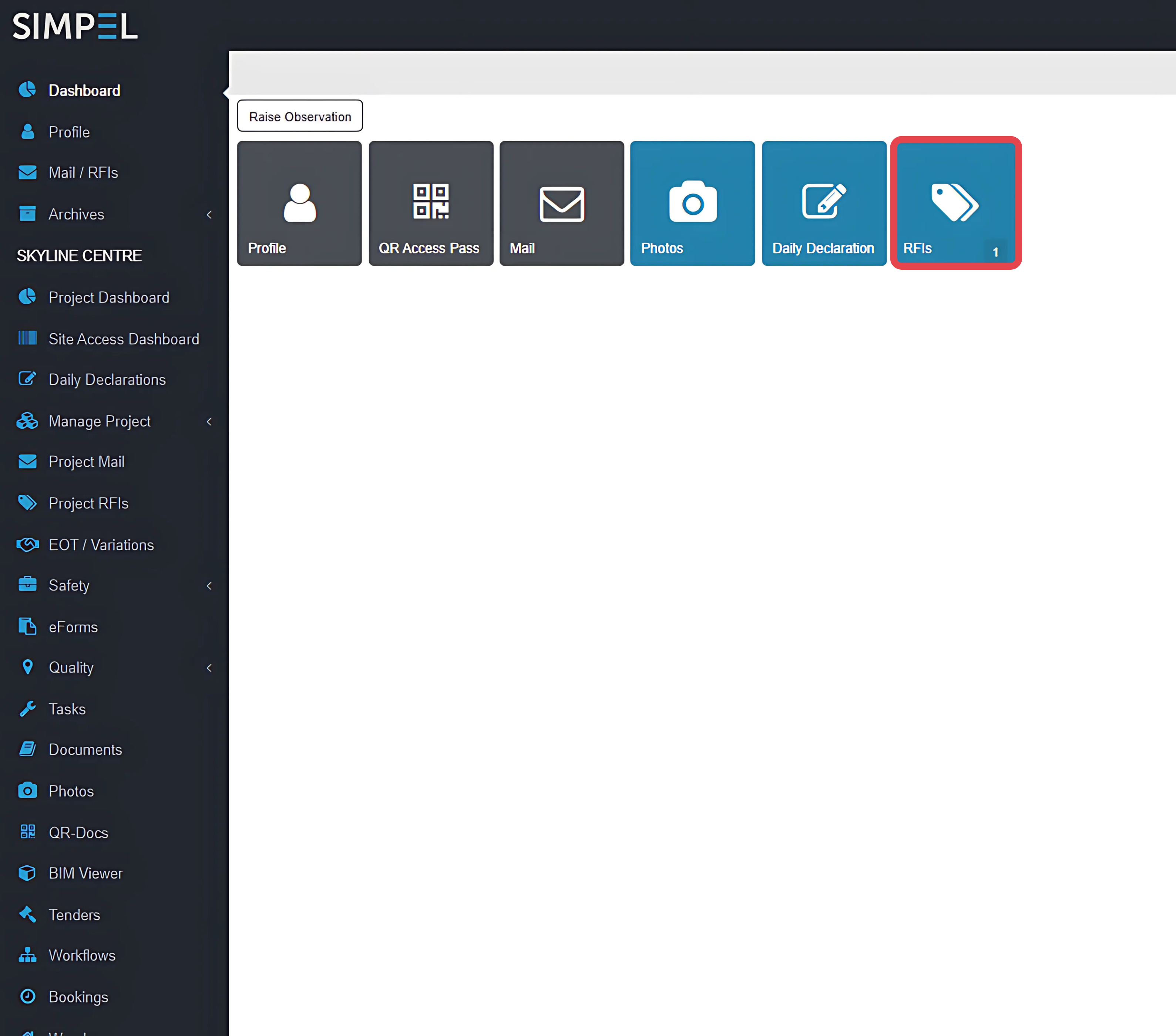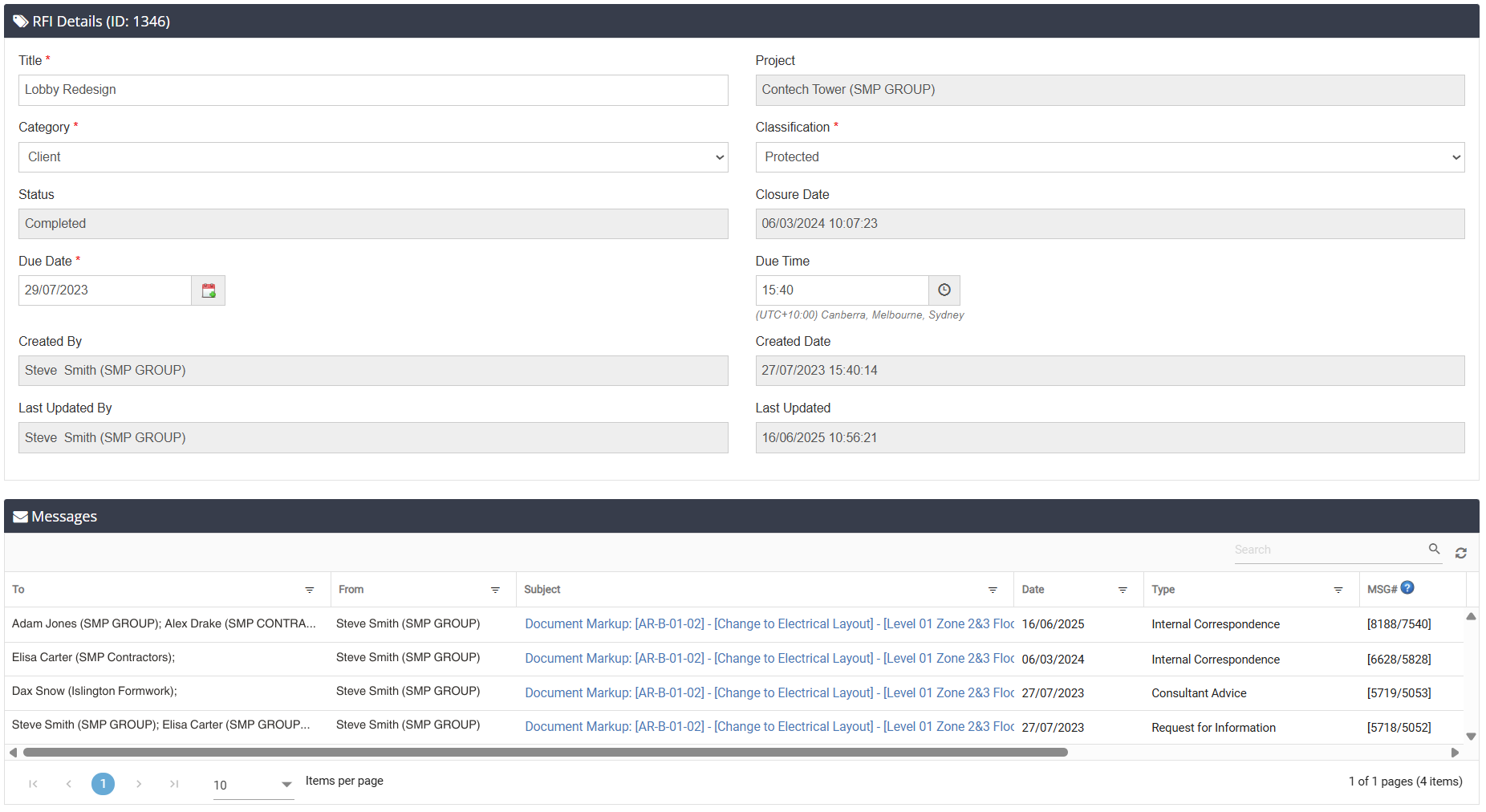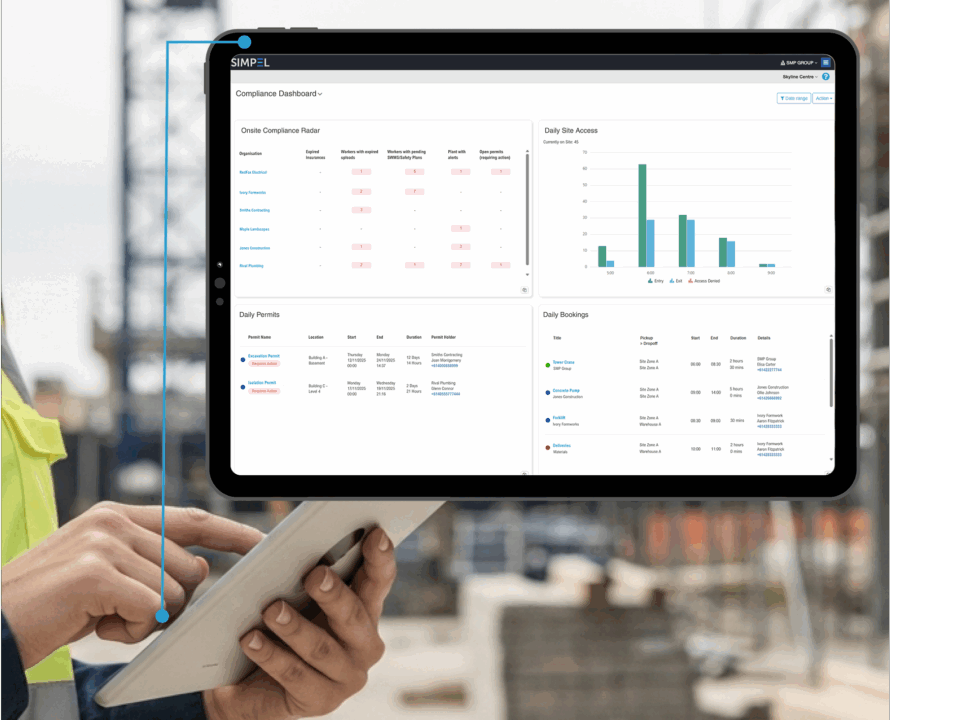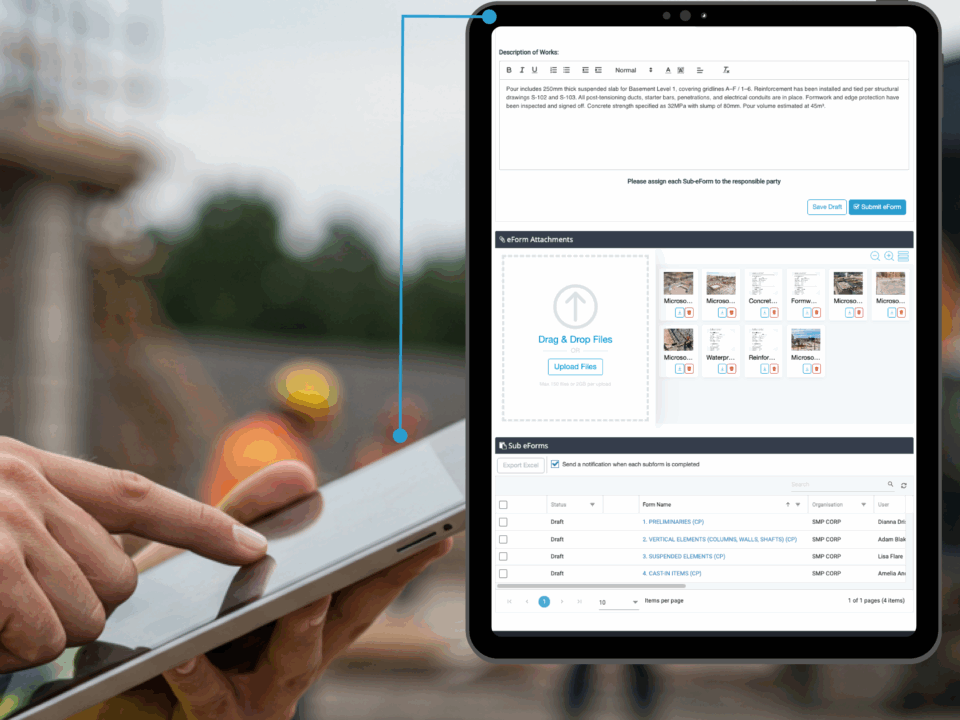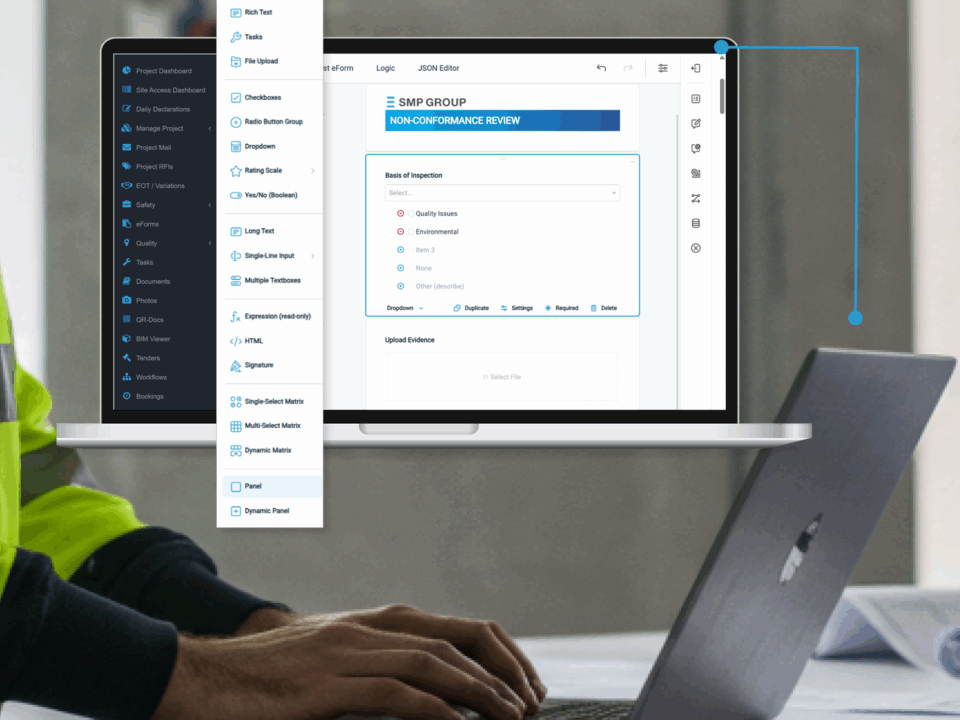Ebony Middleton | Published on 17 June 2025

RFIs are a normal part of construction, but if left unmanaged, they can turn from simple questions into delays that derail projects.
As formal queries raised to clarify plans, specifications or ambiguities, requests for information (RFIs) stack up fast. And it only takes one missed clarification or misfiled response to trigger rework, disputes and safety risks. Without a structured management system, this can quickly become a liability.
Picture an RFI on fire penetration details that sits unresolved for a week. The mechanical contractor pauses work waiting for an answer, the firestop team gets rescheduled, and downstream trades are left idle. Worse, if someone proceeds based on an assumption, you could be facing code violations, forced rework, or even demolition. That’s not just a delay. That’s lost time, extra cost, and a serious compliance risk.
The problem isn’t the RFI itself. It’s how they’re managed. That’s why the industry is shifting to digital systems that bring structure, traceability, and accountability to the process. RFIs aren’t just paperwork—they’re potential change triggers and should be treated as such.
Rework, delays and disputes: Why standard RFI registers in construction don’t cut it
Many platforms treat RFIs as a one-and-done task: submit, respond, close. And while that may seem like a clean process, it doesn’t account for the ripple effect that a single request can cause.
Here’s what happens when the chain of impact isn’t traceable:
- Rework caused by miscommunication: A missed clarification leads to scope confusion down the line.
- Conflicting scopes between trades: It’s not uncommon for trades to move forward based on outdated or partial details—setting up future clashes.
- Bottlenecks arise without warning: Without visibility, communications sit idle. No one chases them until it’s too late and the impact has already hit the project.
- Disputes over approval: Everyone has a different version of events with no way to prove or back up their version of events.
- Morale suffers: When relationships between the principal contractor and site teams break down, it becomes harder to identify, resolve and mitigate risks efficiently.
In a 2019 analysis of 168 projects in Australia and New Zealand, the average Australian project dealt with 650 RFIs.
These aren’t edge cases—they’re playing out across the industry every day.
Turn RFIs into progress points, not project risks
RFIs should keep work moving—not create more of it. But that only happens when the system in place matches how things run on site. Simpel gives teams a clear, structured way to manage RFIs, with real-time visibility, version control and connected communication. Every question is tracked, every answer is logged, and nothing gets missed.
Ready to stop chasing RFIs and start resolving them faster? Book a demo to see how Simpel brings clarity, speed, and structure to every query.
Sign up to Simpel's Newsletter
A quick read with our latest news, blogs, recent software releases, and big company updates